











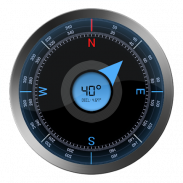
GPS Compass Explorer

Deskripsi GPS Compass Explorer
Gunakan aplikasi ini untuk:
- Simpan posisi GPS Anda saat ini seperti mobil yang diparkir, hotel atau pondok gunung
- Arahkan kembali ke posisi disimpan - navigator memberikan: arah, kecepatan, perkiraan waktu kedatangan, kompas, kemajuan, koordinat Anda saat ini dan tujuan koordinat.
- Arahkan ke posisi GPS dengan memasukkan secara manual koordinat (misalnya diambil peta bentuk google)
- Gunakan sebagai kompas sederhana dengan koreksi deklinasi dan tampilan kekuatan medan magnet.
- Bagi koordinat Anda saat ini.
- Tampilkan posisi dan arah pada peta (jika koneksi internet tersedia)
- Tampilkan alamat jalan saat ini (jika conection internet tersedia)
- Tap pada layar navigator untuk mengubah bacaan
- Tekan dan gerobak di peta untuk menyimpan posisi
- Tampilan matahari terbit dan terbenam informasi
- Dapatkan GPS ketinggian saat ini
- Senter di layar navigasi
- Impor file / Ekspor GPX
Aplikasi ini gratis untuk digunakan dan tidak perlu koneksi internet.
Anda dapat menggunakannya saat bepergian ke luar negeri di mana internet mahal tidak diperlukan.
Mendukung sistem kekaisaran dan metrik, latar belakang berubah dan modus hemat daya.
Tidak ada magnetometer diperlukan.
NB: Untuk arah akurat memegang ponsel pada posisi horisontal (seperti kompas nyata).
bacaan Мagnetic atas 60 mikro Tesla (Anda dapat beralih ke tampilan ini dengan menekan pada pusat kompas) berarti gangguan magnetik atau sensor uncalibrated.
Untuk mengkalibrasi sensor memutar perangkat ke segala arah.
Akurasi dari ketinggian GPS dapat bervariasi dalam kisaran 50 meter.


























